Creating an Event
The below documentation is only for creating events that are free ex: Meetups.
- Click on the Chapter Card under the Your Chapters Section and click on the “Events” tab on the sidebar.
- Click on the “Create Event” button.
- Please fill in all the details as all of those fields are mandatory. Note, if the location of the event is not yet finalised you can mention “TBD”.
- While filling in the permalink details make sure you just add the endpoint. For example: if it is a meetup in Hyderabad and it is called HyderabadFOSS, then the permalink field would be hyderabadfoss and the event web page will then be located at /event/hyderabad-foss.
- Click on the Create Event button.
Note, in the current version of the dashboard, there isn’t any support for creating paid conferences or paid hackathons, the team is working on providing that feature on the event dashboard as well.
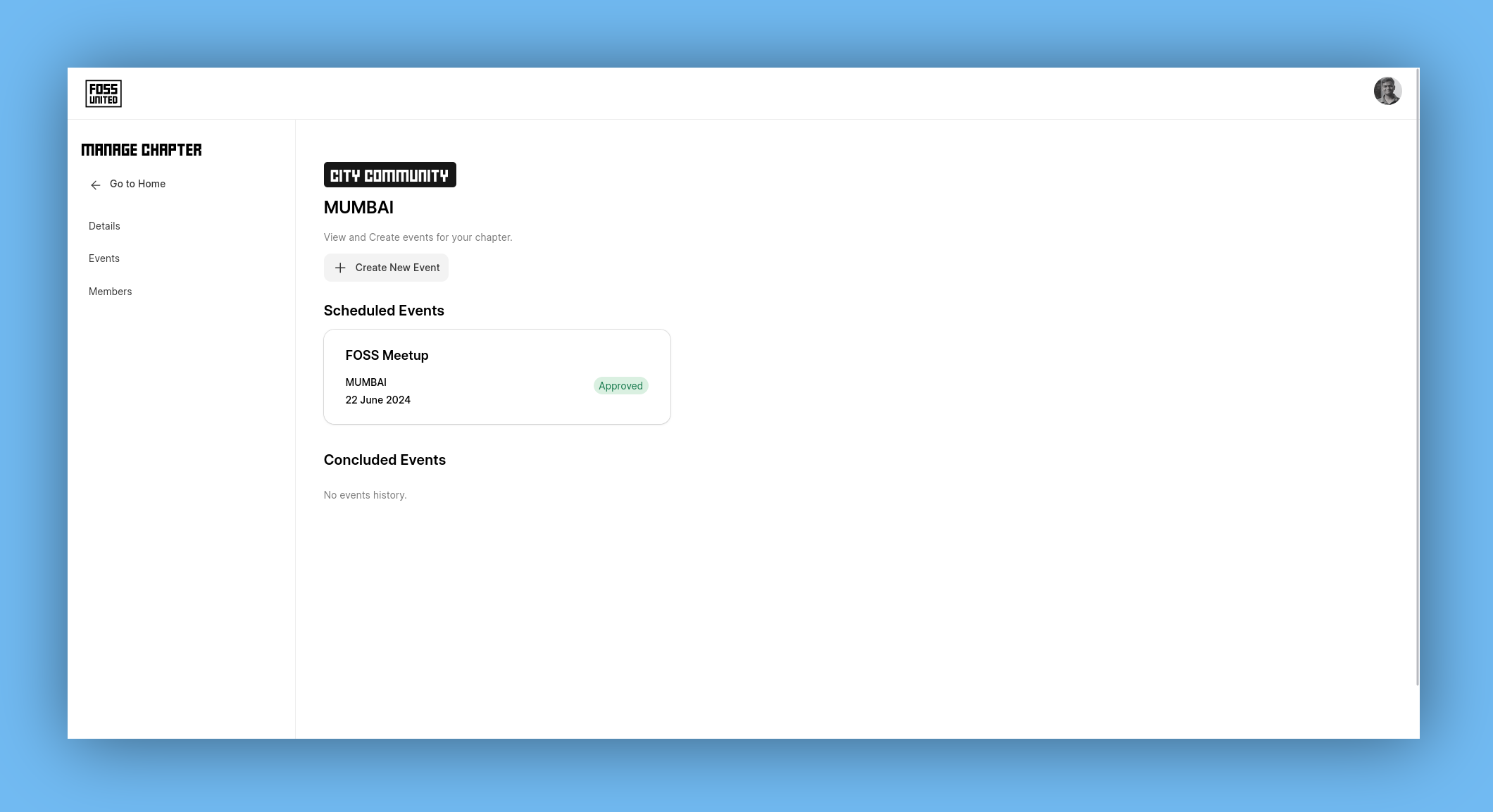 Create Event
Create Event